Hot To: Use Seedr’s Multi-Language Subtitles
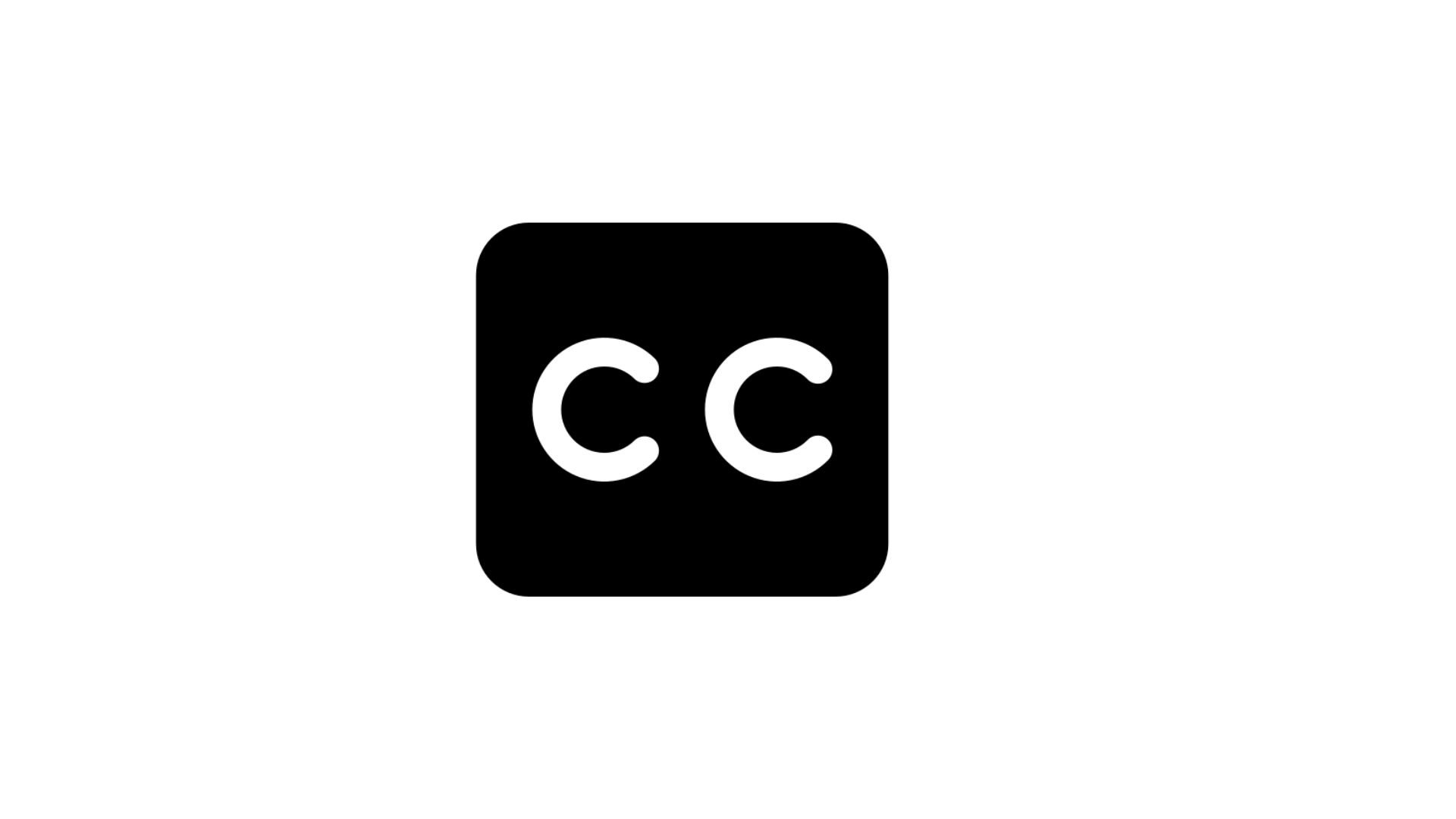
Originally posted at March 12, 2024
At Seedr, we understand that many of our users are avid video fans who enjoy watching content from all over the world. That’s why we’re constantly working on new features to make their viewing experience as seamless and enjoyable as possible.
One of the most exciting recent additions to our platform is the introduction of multi-language subtitles. Now, no matter what language a video is in, you can easily add subtitles in your preferred language, making it accessible to a broader audience.
We know that finding the right subtitles can be a hassle, which is why we’ve also added a convenient subtitles search option. With just a few clicks, you can quickly find and add subtitles to your favorite videos without having to leave the Seedr platform.
Our multi-language subtitles feature supports many languages, including English, Spanish, French, German, and others. This means that you can enjoy content from around the world without having to worry about language barriers.
Purposes for using subtitles
Subtitles can make a huge difference when watching videos, especially if you’re not fluent in the language or if the audio quality is poor. With Seedr’s multi-language subtitles feature, you can now enjoy your favorite videos with subtitles in different languages. Here are some of the main reasons why using subtitles in different languages can be beneficial:
- Learning a new language: Watching videos with subtitles in the language you’re learning is a great way to improve your listening and reading skills. You can see the written words alongside the spoken language, which can help you better understand the pronunciation and context.
- Accessibility: For viewers who are deaf or hard of hearing, subtitles are essential for understanding the content. With multi-language subtitles, viewers can choose the language that is most comfortable for them.
- Improving comprehension: Even if you’re fluent in the language, subtitles can help you better understand complex dialogue or accents. This is especially useful for foreign films or documentaries.
- Watching with others: If you’re watching a video with someone who speaks a different language, subtitles can help you both enjoy the content together. You can choose the language that is most comfortable for each person.
- Preserving the original language: Sometimes, subtitles are used to translate a video into a different language, but this can result in the loss of cultural nuances or linguistic subtleties. With multi-language subtitles, viewers can choose to watch the video in its original language, while still having access to subtitles in their preferred language.
Overall, Seedr’s multi-language subtitles feature is a fantastic tool for making content more accessible and enjoyable for viewers around the world. Give it a try and see the difference it can make!
Mastering Seedr’s Multi-Language Subtitles Feature
Adding subtitles to your videos has never been easier, thanks to Seedr’s multi-language subtitles feature. With just a few clicks, you can search for subtitles in different languages and add them to your video, making it more accessible and enjoyable for everyone.
Here’s how to use the feature:
In Seedr:
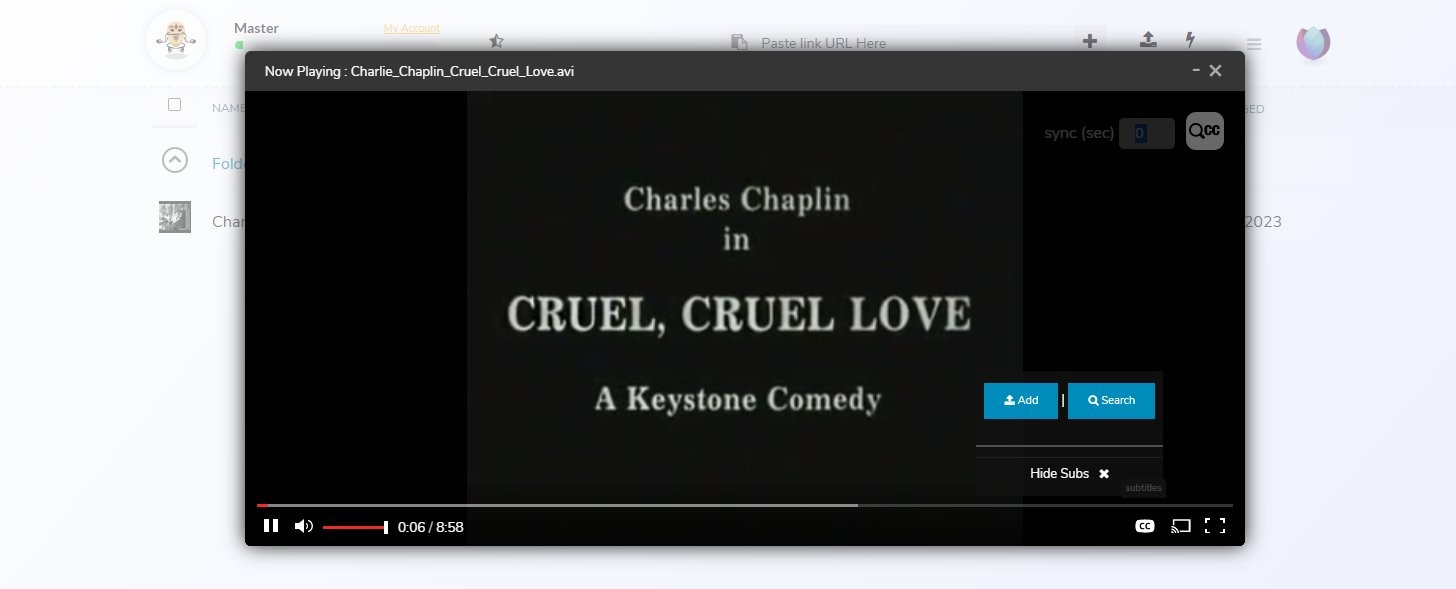
To use subtitles in Seedr media player, click the CC icon at the bottom right, choose Add,
choose a language,
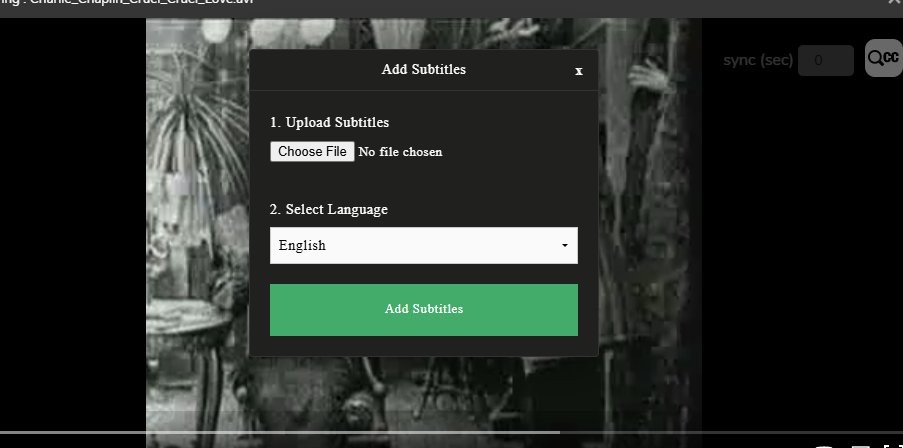
or search for a subtitle file.
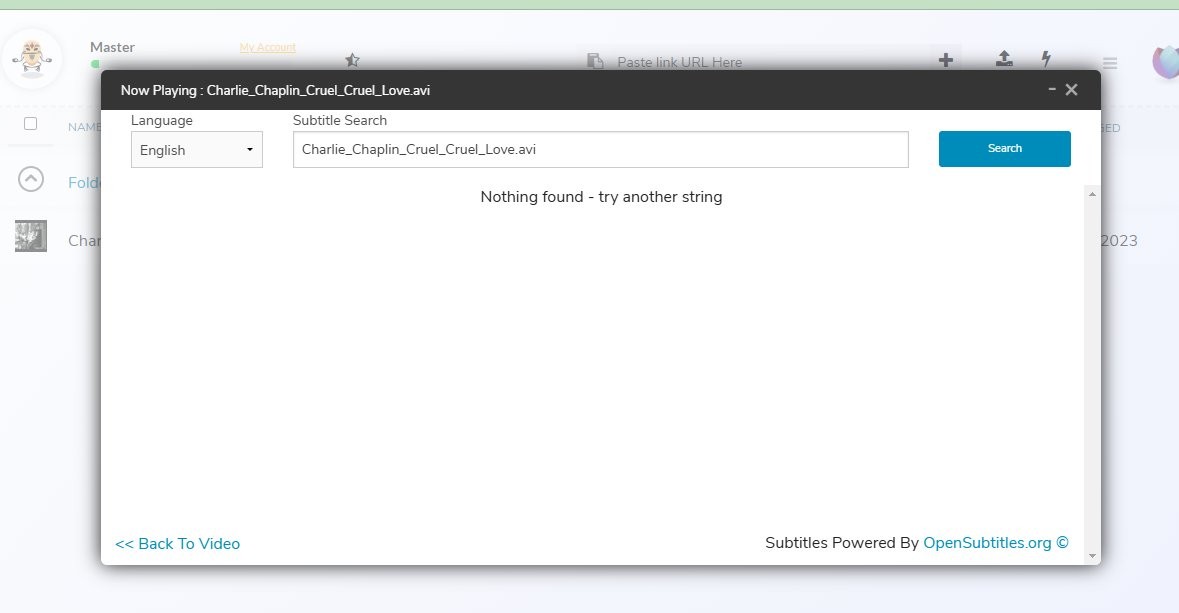
You can also upload the subtitles.
In new V2 version:
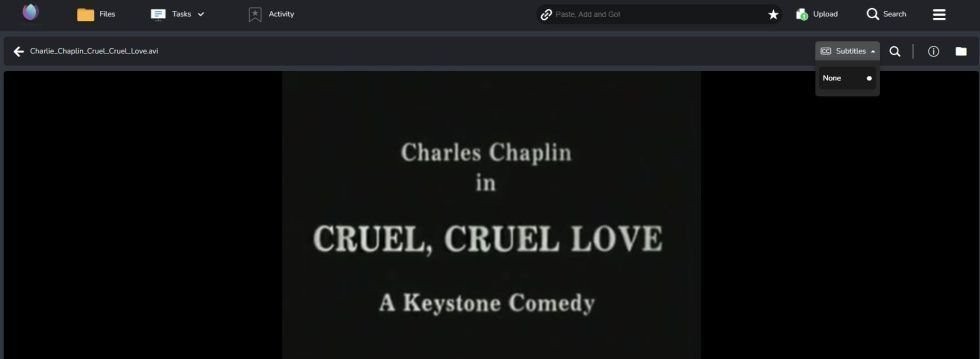
- Open the video player and look for the subtitles icon on the right side of the screen.
- Click on the icon to open the subtitles menu.
- If subtitles are already available for the video, you can select the language you prefer from the list.
- If the subtitles you want are not available, click on the search icon next to the language selection menu.
- If the subtitles you want are not available, click on the search icon next to the language selection menu.
- Enter the name of the video or the subtitle language you’re looking for in the search bar.
- Browse through the search results and select the subtitles you want to add to your video.
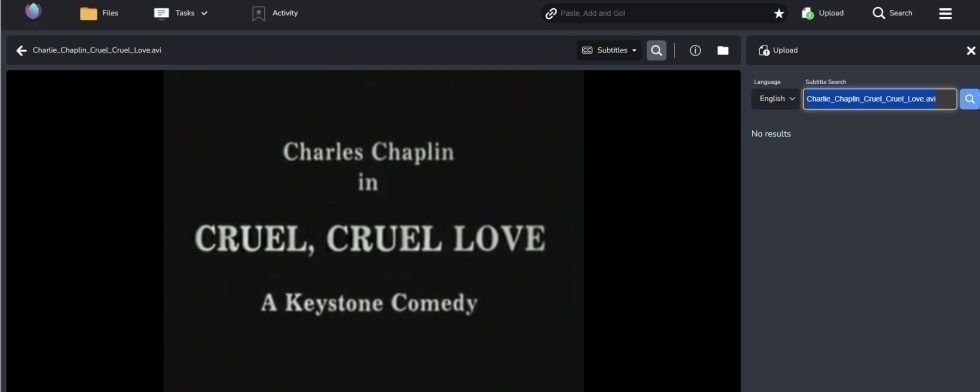
In the meantime, you can still enjoy our multi-language subtitles feature, which allows you to watch videos with subtitles in different languages. Whether you’re learning a new language or just want to enjoy your favorite videos with subtitles, Seedr has you covered.
So give our multi-language subtitles feature a try today, and keep an eye out for the upcoming ability to download subtitles for offline use!
Also interesting to read:


