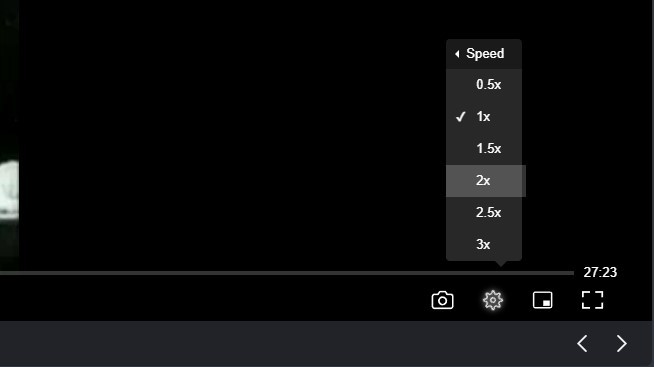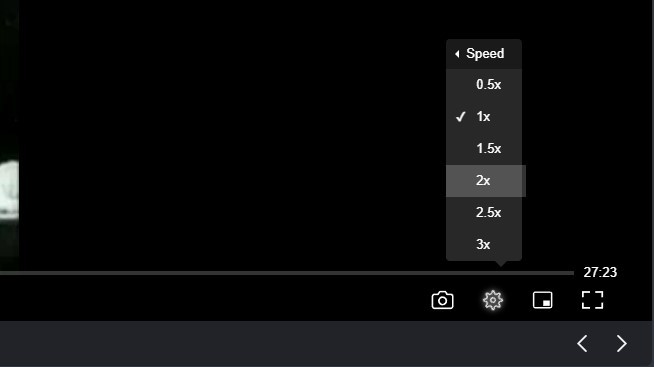October 27, 2025
People watch in different ways. Some like keeping files neatly saved. Others just want to press Play . Both are valid — it’s about what fits your day. Downloading — the classic way Add a link to Seedr and the heavy lifting happens in the cloud first: files are fetched